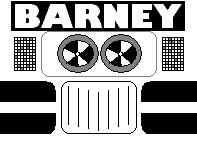HELP
How do I sign in as another user?
In theory, you should be able to go to the 'sign in' page, press the 'Log Off' button and then sign in as a different user. In practice, it is possible that the isgn out will fail. If this is the case you need to delete the 2000ADOnline cookie from c:\windows\cookies, which should sign you out.
Answer supplied by: Wakefield Morys-Carter
I haven't received my password?
Did you enter your email address correctly? If asking for a password reminder, did you enter your username or email address? Also, if you are using a hotmail account you may possibly find that it has been automatically shifted into your trash folder. If you still can't find it, try the manual password reminder or email me with your username and email address and I'll check the database.
Link: Register/Sign in.
Answer supplied by: Wakefield Morys-Carter
I keep getting asked to sign in. What can I do?
If you can get to the welcome page which says your first name back to you, then there isn't a problem with your username or password. The problem is to do with 'cookies'. Cookies are small files which the site tries to save onto your computer, in this case containing your username. There are various different ways the cookies can be created, so try signing in selecting each of the different cookie types available. Also, try going to Tharg's Future Shop and putting stuff in your basket. If that works okay, then your should be able to use cookie type 4 on the main site. If none of the cookie types work, and the basket doesn't work in the shop then the only other option is to check the security settings on your browser to see if you've disabled cookies, and perhaps try manually deleting any 2000AD cookies from your computer (they should be in C:\windows\cookies).
Answer supplied by: Wakefield Morys-Carter
The Flash menus don't work properly for me. What can I do?
If you are using a Macintosh, or a browser other than Microsoft Internet Explorer then the menus should have been disabled automatically. This is because transparent Flash objects are only supported by Internet Explorer for Windows.
If you can see the menus but they are causing difficulties, or you find them annoying, you can disable them by typing '/flash 0' in the chat room. You may also need to do this if you want to print any pages.
If you can't click on links near the top of any pages, please email me, including your full browser configuration.
Link: Chat Room.
Answer supplied by: Wakefield Morys-Carter
Your browser configuration is
HELP CATEGORIES
General
About 2000AD
News and Features (events)
Publications (magazines, books, and merchandise)
Collecting (buying and selling)
Tharg's Future Shop
Reprints (graphic novels, Eagle/Fleetway/Quality)
Characters (thrills)
Creators (droids)
Submissions
Contacts (community)
Database Chat Room
Fan Input (fiction, artwork, models)
If you have a question which is not answered here, please contact Wakefield. This page is in it's infancy, so I'm afraid there isn't much here yet.
![]() Judge Dredd and 2000 AD © Rebellion A/S 2008.
Judge Dredd and 2000 AD © Rebellion A/S 2008.
BARNEY is a fan site by
based on 2000 AD Online 2001-2008.